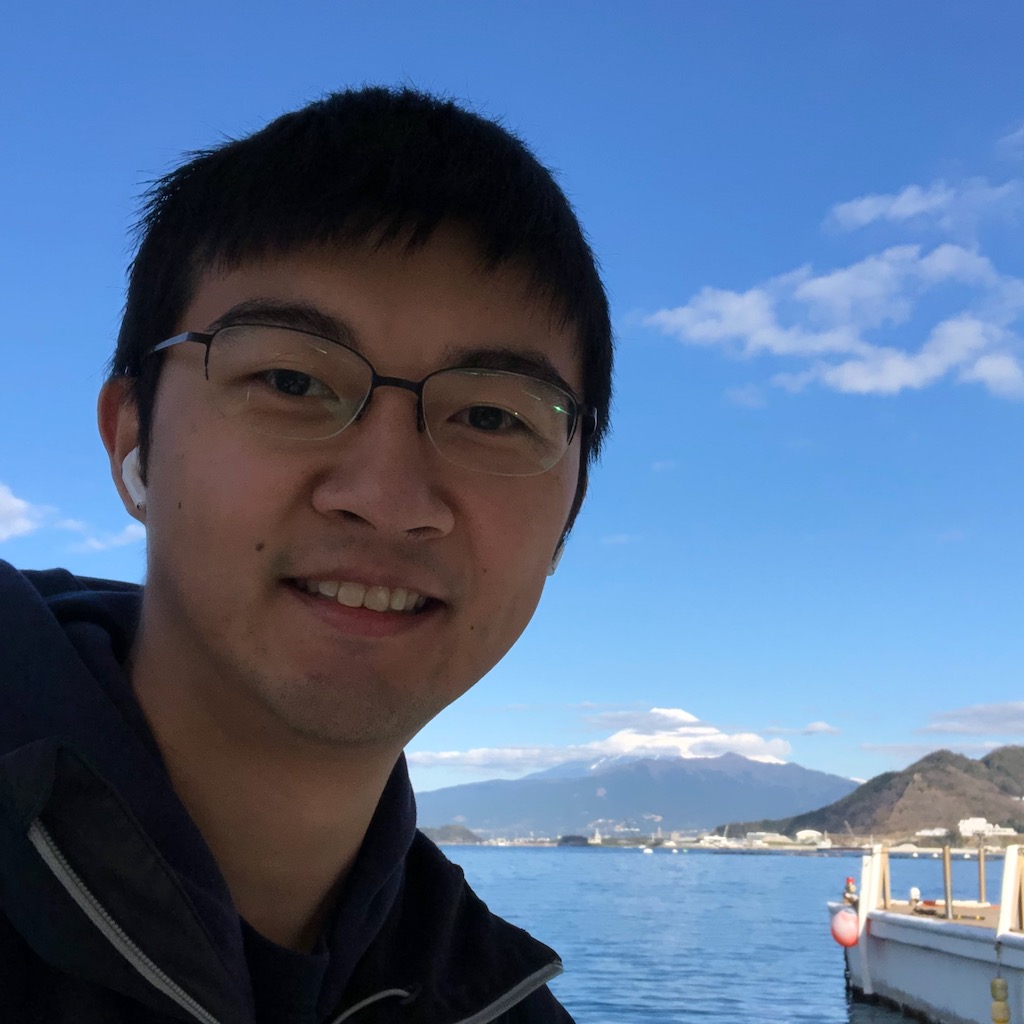One of the main features provided by DVC is the ability to version machine learning (ML) pipelines and experiments using Git commits. While this works very well for versioning mature projects and models, for projects under active development that may require generating hundreds of experiments or more in a single day, typical Git workflows can be difficult to work with. This type of rapid experimentation may appear to fit nicely with the concept of Git feature branches, but a Git repository with such large numbers of branches will eventually become too unwieldy to manage.
In DVC 2.0, we’ve introduced a new feature set aimed at simplifying the versioning of lightweight ML experiments. DVC now provides a series of dvc exp commands which allow you to easily generate new experiments with modified hyperparameters, and to quickly compare their results. In this post, we’ll show how DVC leverages the power of Git references to track each experiment, while also completely abstracting away the need for you to manually manage a potentially unlimited number of Git feature branches or tags.
Note: This post mainly focuses on the “How?” side of DVC 2.0 experiments. For a great overview of the “What?” check out our 2.0 release post and our Get Started: Experiments guide.
Experiments in DVC 2.0
At the heart of the new experiments feature is the dvc exp run command. Whenever a pipeline is executed with dvc exp run, the results will be automatically tracked by DVC as a single “experiment”. DVC will track everything in your workspace as a part of the experiment, including unstaged changes made prior to execution. This means that DVC experiments can be used to test the result of changes to DVC-tracked data or pipeline parameters, as well as changes to Git-tracked code.

Note: You can follow along with the commands used in this example and throughout this post, using our example-get-started repository.
Now let’s take a deeper look into what actually happened when we ran our experiment. Starting from the latest commit in our repository’s master branch, we invoked dvc exp run --set-param to generate a new experiment with the specified parameter value. DVC then reproduced our pipeline as if we had manually edited our params.yaml to contain that parameter change (setting featurize.max_features to 2000), and then saved the results in a new experiment named exp-26220.
Returning DVC users will likely be familiar with the typical Git+DVC workflow of reproducing your pipeline, staging the results in Git, and then Git committing those changes:
$ dvc repro
$ git add .
$ git commitThis workflow is now essentially automated within our single exp run command, with one key difference. Rather than saving the results in a Git branch, the results are saved in a custom Git reference.
What is a Git reference?
A Git reference (or ref) is a named reference to a Git commit. References are addressed via a pathname starting with refs/. Git branches and tags are actually just references which are stored in the refs/heads and refs/tags namespaces respectively. In our repo, we can see that:
The tip of our master branch is commit f137703:
$ git show master
commit f137703af59ba1b80e77505a762335805d05d212 (HEAD -> master)
Author: dberenbaum <dave@iterative.ai>
Date: Wed Apr 14 14:31:54 2021 -0400
Run experiments tuning random forest paramsmaster itself is a Git ref (refs/heads/master) pointing to that commit:
$ git show-ref master
f137703af59ba1b80e77505a762335805d05d212 refs/heads/masterWhat exactly is a DVC experiment?
Now, going back to our experiment run, we see that DVC has generated and saved an experiment named exp-26220. We can even use that name freely within DVC commands as if it was a Git branch or tag name:
$ dvc metrics diff master exp-26220
Path Metric Old New Change
scores.json avg_prec 0.60405 0.58589 -0.01817
scores.json roc_auc 0.9608 0.945 -0.01581
$ dvc diff master exp-26220
Modified:
data/features/
data/features/test.pkl
data/features/train.pkl
model.pkl
prc.json
roc.json
scores.json
files summary: 0 added, 0 deleted, 0 renamed, 6 modifiedHowever, Git tells us that there is no branch or tag named exp-26220, and we cannot use that name in Git porcelain commands:
$ git tag -l
0-git-init
1-dvc-init
10-bigrams-experiment
11-random-forest-experiments
2-track-data
3-config-remote
4-import-data
5-source-code
6-prepare-stage
7-ml-pipeline
8-evaluation
9-bigrams-model
baseline-experiment
bigrams-experiment
random-forest-experiments
$ git branch -l
* master
$ git checkout exp-26220
error: pathspec 'exp-26220' did not match any file(s) known to gitNote: The Git CLI is divided into two sets of commands: the commonly used user-friendly “porcelain” commands (like git checkout) and the lower level “plumbing” commands.
This naturally begs the question, “What is exp-26220?”
The answer is simple, it’s a custom DVC Git ref pointing to a Git commit:
$ git show-ref exp-26220
c42f48168830148b946f6a75d1bdbb25cda46f35 refs/exps/f1/37703af59ba1b80e77505a762335805d05d212/exp-26220Note: that dvc exp show --sha can be used to view Git commit SHAs for experiments. Using DVC experiments should never require you to use any of the low-level Git plumbing commands like git show-ref.
If we examine the experiment commit itself, we can see that it is just a regular commit object that contains our hyperparameter change and the results of the run:
$ git show c42f481
commit c42f48168830148b946f6a75d1bdbb25cda46f35 (refs/exps/f1/37703af59ba1b80e77505a762335805d05d212/exp-26220)
Author: Peter Rowlands <peter@pmrowla.com>
Date: Mon Apr 19 04:24:04 2021 +0000
dvc: commit experiment 262206295221319fe5e8ca8a9854d6eb93ec0931fb377488910304cf5ed55f84
diff --git a/dvc.lock b/dvc.lock
index 0e92326..d81fe2b 100644
--- a/dvc.lock
+++ b/dvc.lock
@@ -30,19 +30,19 @@ stages:
size: 2455
params:
params.yaml:
- featurize.max_features: 3000
+ featurize.max_features: 2000
featurize.ngrams: 2
...
diff --git a/scores.json b/scores.json
index 27f6dab..8270914 100644
--- a/scores.json
+++ b/scores.json
@@ -1,4 +1,4 @@
{
- "avg_prec": 0.6040544652105823,
- "roc_auc": 0.9608017142900953
+ "avg_prec": 0.5858888885424922,
+ "roc_auc": 0.944996664954421
}
...DVC and custom Git refs
In DVC 2.0, we now use the custom refs/exps namespace for storing DVC experiments in Git. Under the hood, using Git refs allows us to keep using all of the versioning capabilities provided by Git, without polluting your repository with actual Git branches and tags. Since the user-friendly Git porcelain commands (like git checkout and git diff) only resolve branches and tags (and will ignore custom references), DVC experiments are essentially hidden from your Git repository (and only visible to DVC commands).
Even though the experiment refs themselves are “invisible” to Git porcelain commands, Git commit SHAs for experiments can be used in any Git command. This allows you to leverage the power of tools like git diff to compare things like code changes between a DVC experiment and any other Git commit (meaning you can even compare experiment commit SHAs to Git branches or tags).
Likewise, for tools which provide a GUI on top of Git, experiments will be hidden from your repository in typical use cases:

gitk --branches --tagsTools which provide the capability to displaying all Git refs (including custom namespaces) can also be used to view experiments as if they were Git branches:

gitk --allExperiments are also completely local (since custom refs are not transferred to or from Git remotes on git push and git pull), meaning that even if you run thousands of experiments locally, you do not need to worry about accidentally polluting your team’s upstream Github or Gitlab repository with those experiments. However, individual DVC experiments can be explicitly shared via remote Git repositories using the dvc exp push and dvc exp pull commands. Regular Git branches can also be created from experiments can via dvc exp branch.
Conclusion
Prior to version 2.0, DVC already provided a method for versioning (and reproducing) ML pipelines with Git. By extending DVC’s existing capabilities with the functionality offered by custom Git references, we’ve created a new framework for users to easily generate and track their experiments. And when used in conjunction with the other new features provided in 2.0 (like checkpoints versioning and pipeline parametrization), DVC can now fulfill certain use cases which were unfeasible with typical pre-2.0 DVC + Git workflows, including hyperparameter tuning and deep learning scenarios.
We hope that whether you are new to DVC or a long time user, you will try out the new capabilities provided in our 2.0 release. And as always, if you have any questions, comments or suggestions, please feel free to connect with the DVC community on Discourse, Discord and GitHub.
📰 Join our Newsletter to stay up to date with news and contributions from the Community!