Troubleshooting
Here we provide help for some of the problems that you may encounter when using DVC Studio.
Support
If you need further help, you can send us a message using Help on the DVC
Studio website. You can also email us, create a
support ticket on GitHub or join
the discussion in Discord.
Projects and experiments
Model registry
- I cannot find my desired Git repository in the form to add a model
- Model registry does not display the models in my Git repositories
- My models have disappeared even though I did not remove (deprecate) them
Billing and payment
Errors accessing your Git repository
When DVC Studio cannot access your Git repository, it can present one of the following errors:
- Repository not found or you don't have access to it
- Unable to access repository due to stale authorization
- Unable to access repository
- Could not access the git repository, because the connection was deleted or the token was expired
- No tokens to access the repo
- Insufficient permission to push to this repository
- No access to this repo
To fix this, make sure that the repository exists and you have access to it. Re-login to the correct Git account and try to import the repository again. If you are connecting to a GitHub account, also make sure that the DVC Studio GitHub app is installed.
Additionally, network or third party issues (such as GitHub, GitLab or Bitbucket outages) can also cause connection issues. In this case, DVC Studio can display an appropriate indication in the error message.
Errors related to parsing the repository
If you see one of the following errors, it means that for some reason, parsing of the Git repository could not start or it stopped unexpectedly. You can try to import the repo again.
- Failed to start parsing
- Parsing stopped unexpectedly
Errors related to DVC remotes and credentials
DVC Studio can include data from data remotes in your project. However, it can access data from network-accessible remotes such as Amazon S3, Microsoft Azure, etc but not from local DVC remotes. If your project uses an unsupported remote, you will see one of the following errors:
- Local remote was ignored
- Remote not supported
Please use one of the following types of data remotes: Amazon S3, Microsoft Azure, Google Drive, Google Cloud Storage and SSH.
If the data remotes have access control, then you should add the required credentials to your project. If credentials are missing or incorrect, you will see one of the following errors:
- No credentials were provided
- Credentials are either broken or not recognized
- No permission to fetch remote data
Errors related to DVC remotes behind firewall
For self-hosted S3 storage(like Minio) or SSH server, ensure that it is available to access from the internet. If your server is behind the firewall, you can limit the traffic on the firewall to the server to allow access from our IP addresses only, which are:
3.21.85.173/32
3.142.203.124/32Additionally, if you provide the hostname, the DNS records associated with the storage server should be publicly available to resolve the server name. Use DNS Propagation Checker to confirm if the server domain is resolvable. If you still have any trouble setting up the connection to your server, please contact us.
Error: No DVC repo was found at the root
If you get this message when you try to add a project:
No DVC repo was found at the root, then it means that you have connected to a
Git repository which contains a DVC repository in some sub-directory but not at
the root.
This could be a typical situation when your DVC repository is part of a monorepo.
To solve this, you should specify the full path to the sub-directory that contains the DVC repo.
Note that if you're connecting to a repository just to fetch models for the model registry, and you are not working with DVC repositories, you can ignore this error.
Error: Non-DVC sub-directory of a monorepo
If you get this message when you try to add a project:
Non-DVC sub-directory of a monorepo, then it means that you have connected to
a Git repository which contains a DVC repository in some sub-directory, but you
have selected the incorrect sub-directory.
This could be a typical situation when your DVC repository is part of a monorepo. Suppose your Git repository contains sub-directories A and B. If A contains the DVC repository which you want to connect from DVC Studio, but you specify B when creating the project, then you will get the above error.
To solve this, you should specify the full path to the correct sub-directory that contains the DVC repo.
Error: No commits were found for the sub-directory
If you get this message when you try to add a project, then it means that you have specified an empty or non-existent sub-directory.
To solve this, you need to change the sub-directory and specify the full path to the correct sub-directory that contains the DVC repo.
Project got created, but does not contain any data
If you initialized a DVC repository, but did not push any commit with data, metrics or hyperparameters, then even though you will be able to connect to this repository, the project will appear empty in DVC Studio. To solve this, make relevant commits to your DVC repository.
Refer to the DVC documentation for help on making commits to a DVC repository.
Note that if you're connecting to a repository just to fetch models for the model registry, and your repository is not expected to contain experiment data, metrics or hyperparameters, your project will appear empty. This is ok - you will still be able to work with your models in the model registry.
Project does not contain the columns that I want
There are two possible reasons for this:
-
The required columns were not imported: DVC Studio will only import columns that you select in the Columns setting.
What if the repository has more than 500 columns? Currently DVC Studio does not import over 500 columns. If you have a large repository (with more than 500 columns), one solution is to split the metrics/
hyperparameters/ files that you want to display over multiple subdirectories in your Git repository. For each subdirectory, you can create a new project in DVC Studio and limit it to that subdirectory. To create projects for subdirectories, specify the project directory in project settings.
If this solution does not work for your use case, please create a support ticket in the DVC Studio support GitHub repository.
-
The required columns are hidden: In the project's experiment table, you can hide the columns that you do not want to display. If any column that you want is not visible, make sure you have not hidden it. The following video shows how you can show/hide columns. Once you show/hide columns, remember to save the changes.
Show/hide columns
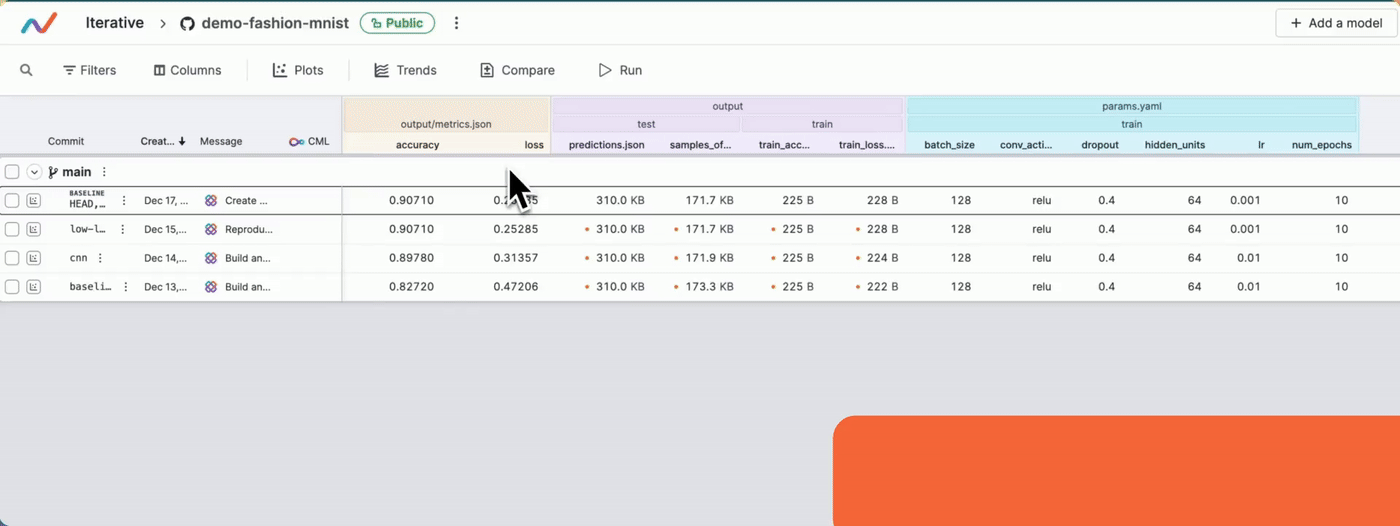
Project does not contain some of my commits or branches
This is likely not an error. DVC Studio identifies commits that do not change
metrics, files or hyperparameters and will auto-hide such commits. It also
auto-hides commits that contain the string [skip studio] in the commit
message. You can also manually hide commits and branches, which means it is
possible that the commits or branches you do not see in your project were
manually hidden by you or someone else in your team.
You can unhide commits and branches to display them. For details, refer to Display preferences -> Hide commits. However, if the missing commit/branch is not in the hidden commits list, please raise a support request.
Error: Missing metric or plot file(s)
This error message means that the metric or plot files referenced from
dvc.yaml could not be found in your Git repository or cache. Make sure that
you have pushed the required files using dvc push. Then try to import the
repository again.
Error: Skipped big remote file(s)
Files that are larger than 10 MB are currently skipped by DVC Studio.
Project does not display live metrics and plots
Confirm that you are correctly following the procedure to send live metrics and plots to DVC Studio.
Note that a live experiment is nested under the parent Git commit in the project
table. If the parent Git commit is not pushed to the Git repository, the live
experiment row will appear within a Detached experiments dummy branch in the
project table. Once you push the missing parent commit to the Git remote, the
live experiment will get nested under the parent commit as expected.
Project does not display DVC experiments
DVC Studio automatically checks for updates to your repository using webhooks,
but it can not rely on this mechanism for custom Git objects, like DVC
experiment references. So the experiments you push using dvc exp push
may not automatically display in your project table.
To manually check for updates in your repository, use the Reload button 🔄
located above the project table.
Error: dvc.lock validation failed
This error indicates that the dvc.lock file in the given commit has an invalid
YAML. If the given commit is unimportant to you, you can ignore this error.
One potential cause for this error is that at the time of the given commit, your repository used DVC 1.0. The format of lock files used in DVC 1.0 was deprecated in the DVC 2.0 release. Upgrading to the latest DVC version will resolve this issue for any future commits in your repository.
Project does not reflect updates in the Git repository
When there are updates (new commits, branches, etc.) in your Git repository,
your project in DVC Studio gets reflected to include those updates. If the
project has stopped receiving updates from the Git repository and you have to
re-import the project each time to get any new commit, then it is possible
that the DVC Studio webhook in your repository got deleted or messed up.
DVC Studio periodically checks for any missing or messed up webhooks, and attempts to re-create them. Currently, this happens every 2 hours. The webhook also gets re-created every time you create a new project or re-import a repository.
I cannot find my desired Git repository in the form to add a model
Only repositories that you have connected to DVC Studio are available in the
Add a model form. To connect your desired repository to DVC Studio, go to the
Projects tab and create a project that connects to this Git
repository. Then you can come back to the model registry and
add the model.
Model registry does not display the models in my Git repositories
For a model to be displayed in the model registry, it has to be added using DVC.
My models have disappeared even though I did not remove (deprecate) them
When a project is deleted, all its models get automatically removed from the model registry. So check if the project has been removed. If yes, you can add the project again. Deleting a project from DVC Studio does not delete any commits or tags from the Git repository. So, adding the project back will restore all the models from the repository along with their details, including versions and stage assignments.
Questions or problems with billing and payment
Check out the Frequently Asked Questions to see if your questions have already been answered. If you still have problems, please contact us.