Edit on GitHub
Install the DVC Studio GitHub App
If you are using a GitHub account, you can install the DVC Studio app on the repositories or organizations that you want to use it with.
When you try to create a project, if the app is not already installed, DVC Studio will not be able to fetch the list of your GitHub repositories. In this case, you will be prompted to configure Git integrations as shown below.
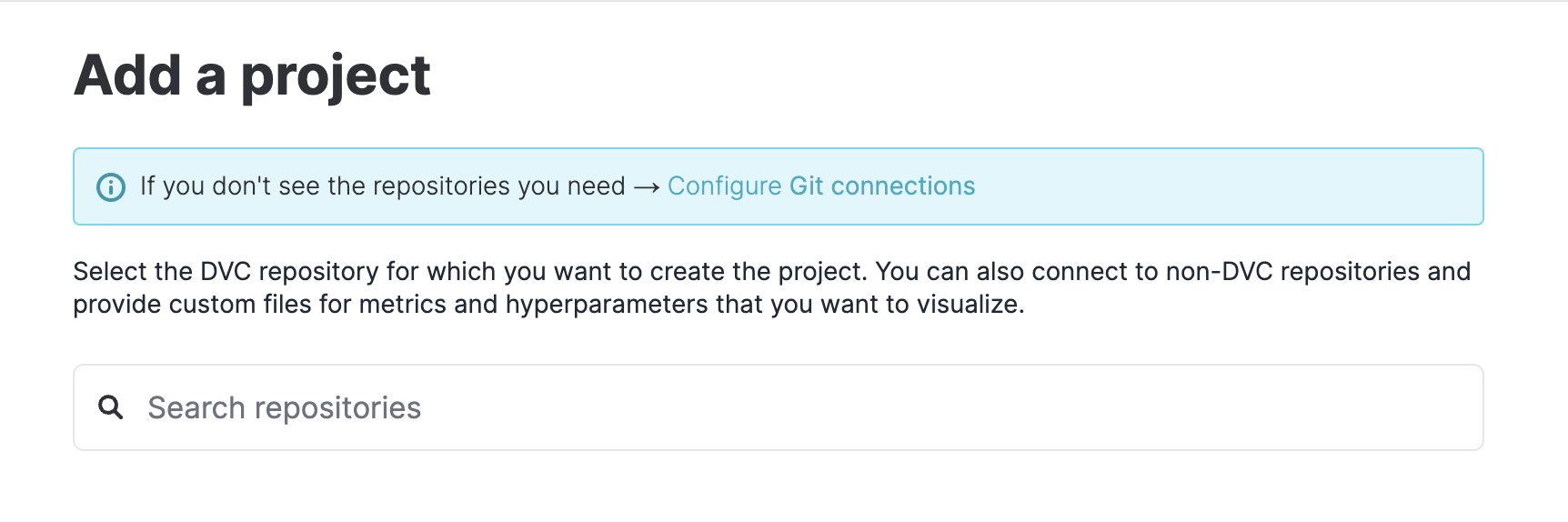
Click on the link to Configure Git connections. This will open the
Git connections
section of your profile page.
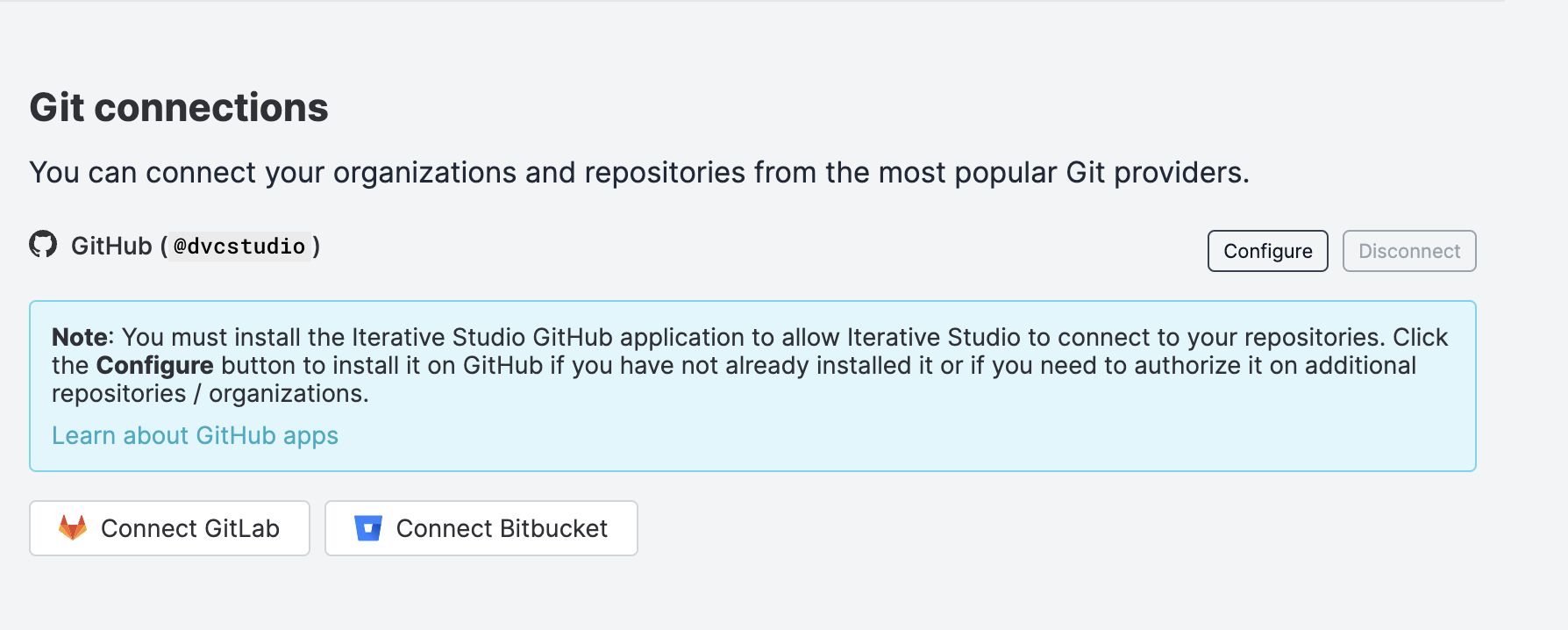
Click on the Configure button, and you will be redirected to the GitHub page
to install and authorize the DVC Studio GitHub app.
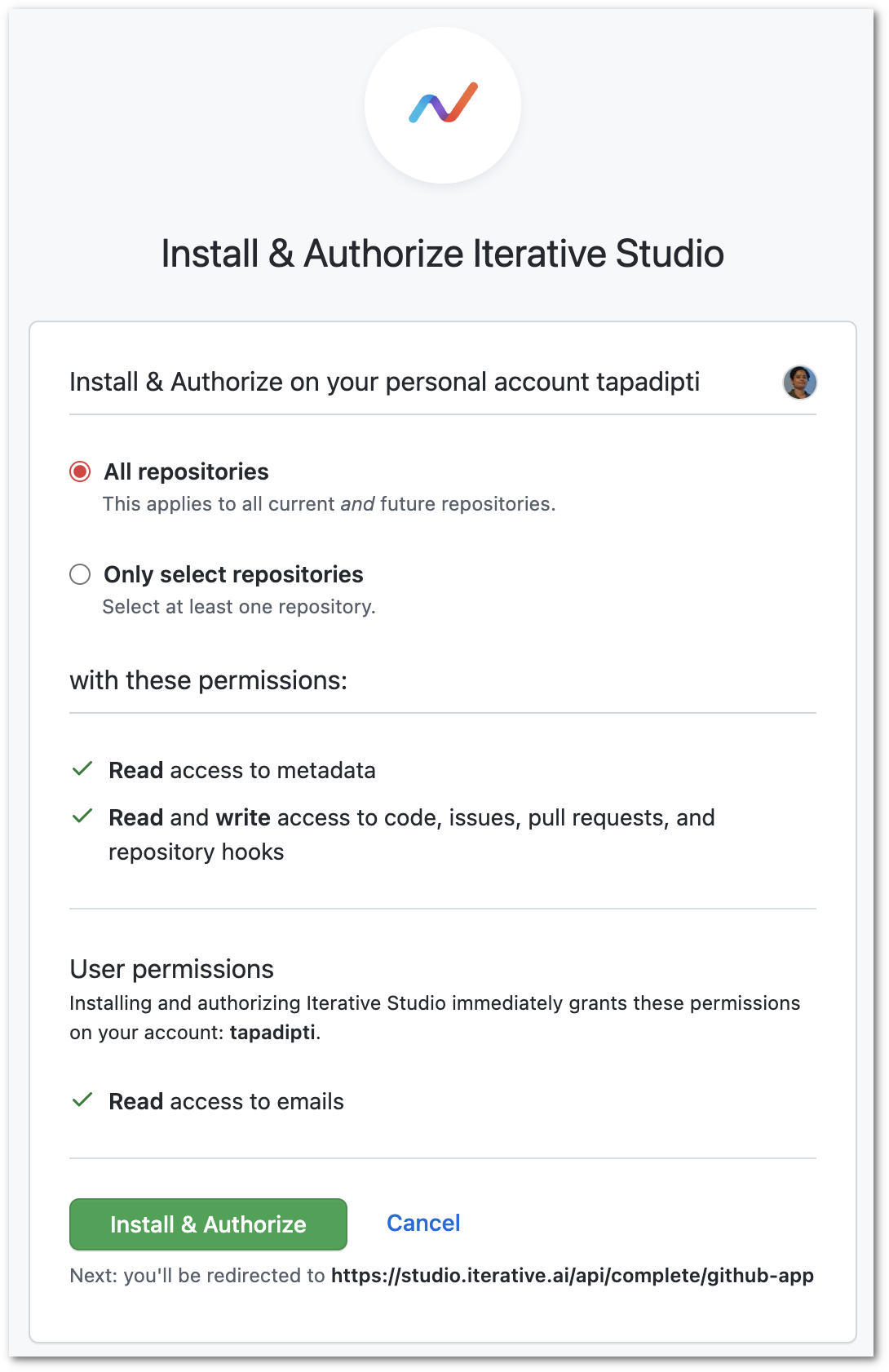
You can specify the level of authorization that you want to grant:
- To authorize DVC Studio on all the repositories in your GitHub account, select
All repositories. - To limit access to only specific repositories, select
Only select repositories. Then select the repositories which you want to use with DVC Studio.
Finally, click on Install & Authorize.