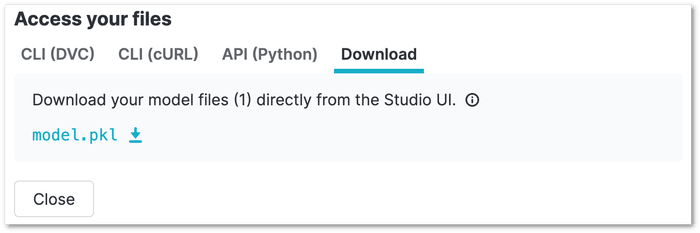Use models
Whether you need to download your models to use them, or you're looking to set up some automation in CI/CD to deploy them, DVC Studio provides these capabilities.
Download models
If your model file is DVC-tracked, you can download any of its registered
versions using the DVC Studio REST API, dvc artifacts get, or DVC Python
API.
Prerequisites:
- Model stored with DVC with S3, Azure, http or https remote.
- The DVC Studio project you like to download your model from needs access to your remote storage credentials.
- Access to your DVC Studio client access token with Model registry operations scope.
Without these prerequisites, you can still download a model artifact with DVC. However, it can be easier to use the DVC Studio API since you only need to have the Studio access token. You do not need direct access to your remote storage or Git repository, and you do not need to install DVC.
You can download the files that make up your model directly from DVC Studio.
Head to the model details page of the model you would like to download and click
Access Model. Here, you find different ways to download your model.
Use the dvc artifacts get command to download an artifact by name. Learn more
on the command reference page for dvc artifacts get.
Directly call the Studio REST API from your terminal
using cURL or in your Python code.
Deploying and publishing models in CI/CD
A popular deployment option is to use CI/CD pipelines triggered by new Git tags to publish or deploy a new model version. Since GTO registers versions and assigns stages by creating Git tags, you can set up a CI/CD pipeline to be triggered when the tags are pushed to the repository.
To see an example, check out
Get Started: Use and Deploy Models. This
workflow uses the GTO GitHub Action
that interprets a Git tag to find out the model's version and stage assignment
(if any), reads annotation details such as path, type and description, and
downloads the model binaries if needed.
For help building an end-to-flow from model training to deployment using the DVC model registry, refer to the tutorial on automating model deployment to Sagemaker. Here is the complete workflow script.
Finally, you can find examples of building a Docker image with a model and deploying it to the cloud in the GTO user guide.